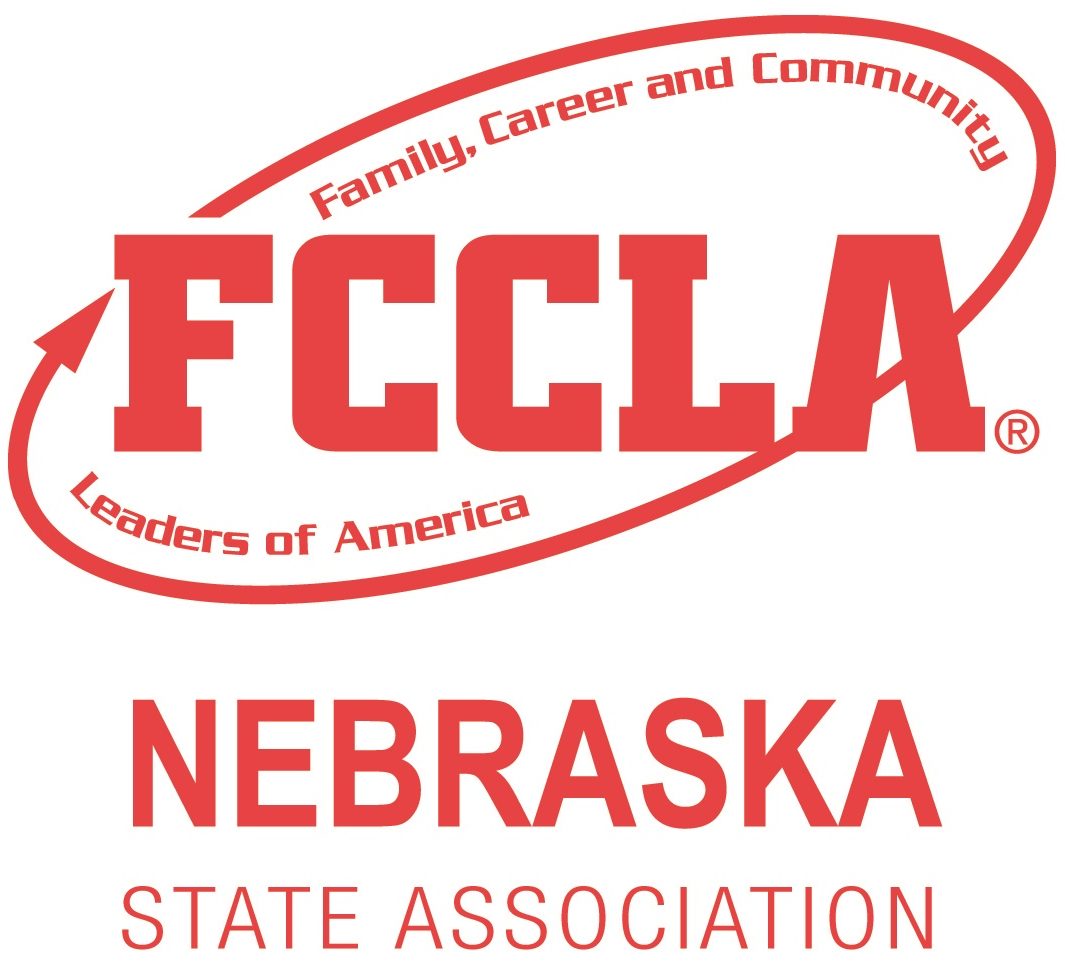Submitted by Sophia Birch, Vice-President of Development
The Webinar Will Begin Shortly. Please Remain On The Line. Sometimes, it seems like all we do are Zoom calls, Webinars, Google Hangouts, and Skype. Since we can’t be together in person right now, we’ve gone digital, which is very different from normal. With Virtual National Leadership Conference just around the corner, it’s more important than ever to understand the ins and outs of virtual communication. To help with the transition, I’ve found a few essential things to know about virtual meetings, and gathered them in The Ultimate (Virtual) Conference Survival Guide.
You’re Muted
“Sometimes not speaking says more than all the words in the world.”
― Colleen Hoover
And sometimes…. It means you’re muted.
The mute button is essential for virtual meetings to run smoothly- without it, your headphones would be filled with dogs barking, people yelling, and someone loudly crunching on Pringles while everyone else tries to concentrate. However, the mute button also leads to some pretty embarrassing situations when used incorrectly. Here’s how to identify and prevent a couple of these Mute Mishaps.
Mishap 1: You’re Not Muted.
Always make sure that you’re muted when you aren’t talking. Otherwise, you run the risk of interrupting the meeting with background noise. Usually, there is a small microphone icon somewhere on your screen that represents your audio. Press to mute, and when you’re ready to speak, press again to unmute. Always check that you’re muted before the meeting begins so that when your pet, parents, or siblings barge into your room you won’t distract others.
Mishap 2: Conversation Invader.
Suppose that you’re sitting in a virtual conference room, and you have something you really want to say. Unfortunately, other people are talking, and if you interject, your very valid idea will be drowned out by others on the call. There are a few ways to avoid being a Conversation Invader. First, most video call apps have a “Raise Hand” button that you can press to get the attention of a meeting host. If not, simply raise your hand and wait to be acknowledged. Alternatively, some virtual meeting platforms have a chat feature, and you can use this to make yourself heard, instead of attempting to talk over other people. Finally, make sure that other people are completely done speaking before you start. I’ve accidentally cut off more than a few people’s sentences by not doing this, and it’s awkward every time.
The Setup
Now that you’ve mastered the mute button, you’re ready to join a conference room. However, virtual conference rooms are much different than in-person meetings, mainly because of the fact that you’ll be sitting in front of a screen for long periods of time, instead of in a live venue. This can prove to be a pain in the neck- literally. To keep your body from going stiff as you sit at your desk, just follow these simple steps.
Step 1: Good Posture
Most desk-related aches and pains are due to poor posture. To avoid hunching over or getting a nasty crick in your neck, use these posture pointers as outlined in an article from CNET (link at the bottom).
- Relax your shoulders while you type.
- Keep your feet flat on the floor.
- Avoid crossing your ankles.
- Keep your spine straight and against the back of your chair.
Another important piece of information to consider when setting up your desk is the height of your computer relative to your chair. Make sure that you’re not sitting hunched over your computer, and that you can comfortably see your screen without craning your neck.
https://www.cnet.com/health/do-these-exercises-if-you-sit-at-a-desk-all-day/
Step 2: Get Moving
Despite sessions that will require long stretches of sitting, there will be breaks. Take advantage of these! If you have a short break, stand up and do some stretches, or grab a glass of water. If you have a longer break, take a walk around the block. Movement is important and can give your body and mind a much-needed break from learning and sitting. Here are some ideas for exercise during breaks.
- Do some jumping jacks
- Do stretches/yoga
- Take a walk
- Sit outside and enjoy the sun
- Dance to your favorite songs
Knowing how to navigate virtual conferences has never been more necessary. Using these tips and tricks, your Virtual NLC experience will be fun, comfortable, and informative. Nebraska FCCLA can’t wait to “see” you continue to write your FCCLA story, even if it’s over the internet!